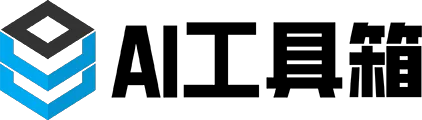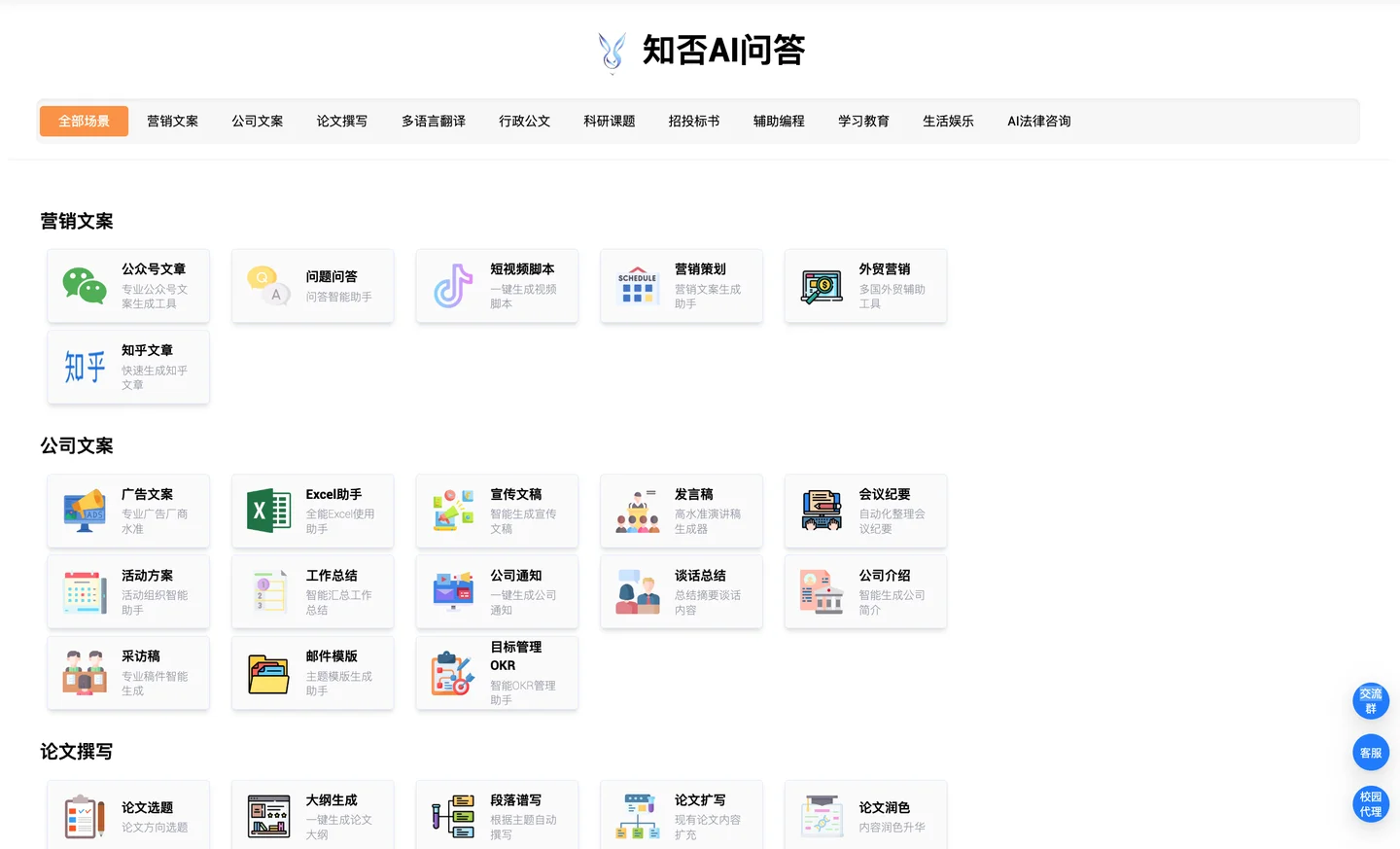之前我们已经从0配置了stable-diffusion-webui,后续我们对它做一些研究,以便更好的拿来生成图片。
先来看看今天生成的图片效果,非常之惊艳~
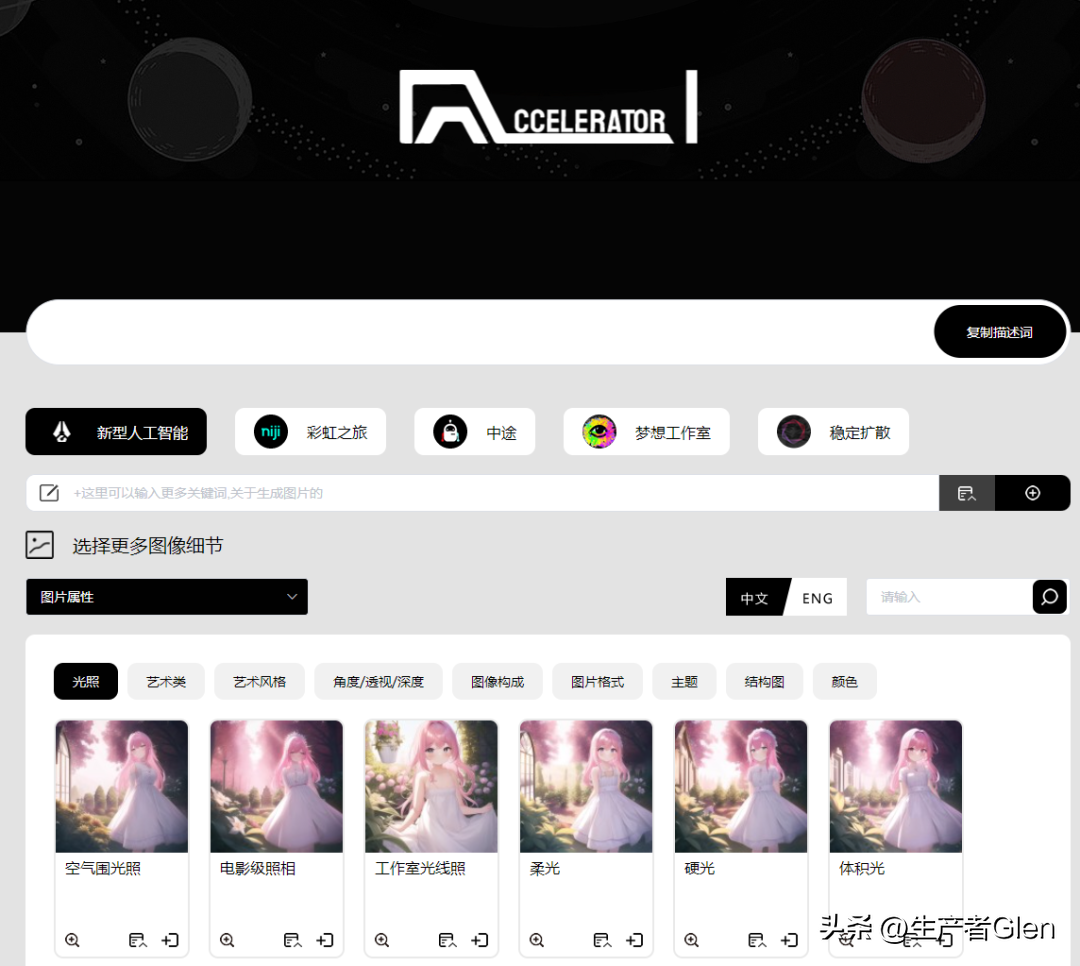
①顶部的操作栏:
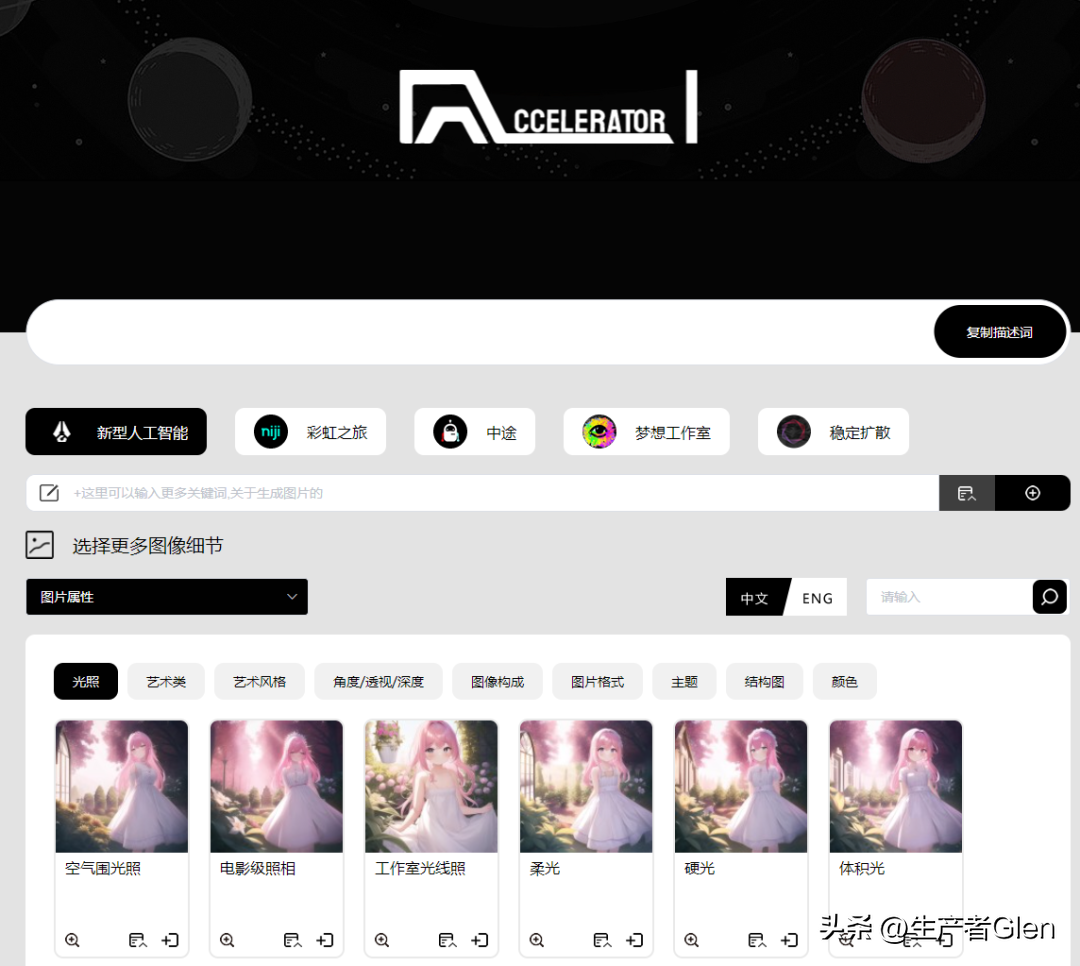
- txt2img --- 文字生成图像
- img2img --- 图像生成图像
- Extras --- 优化(清晰、扩展)图像
- PNG Info --- 图像基本信息
- Checkpoint Merger --- 模型合并
- Textual inversion --- 训练模型对于某种图像风格
- Settings --- 默认参数修改
②文字生成图像(txt2img)
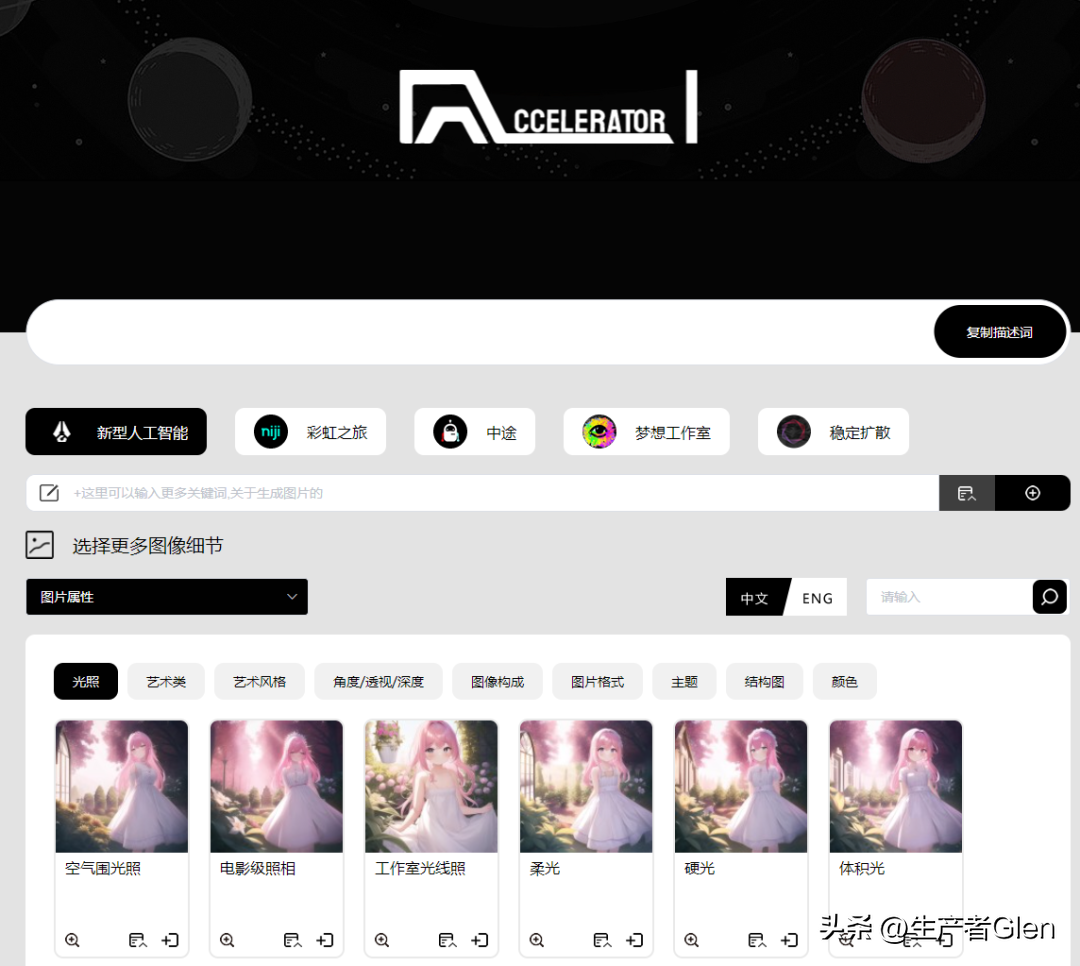
Prompt - 此部分主要描述图像,包括内容风格等信息,原始的webui会对这个地方有字数的限制,可以安装一些插件突破字数的限制。
Negative prompt - 这个主要是为了提供给模型,我们不需要的风格。

Sampling Steps - 是指在使用扩散模型生成图片时所进行的迭代步骤。每经过一次迭代,AI就有更多的机会去比对prompt和当前结果,并作出相应的调整。需要注意的是,更高的迭代步数会消耗更多的计算时间和成本,但并不意味着一定会得到更好的结果。然而,如果迭代步数过少(少于50),则图像质量肯定会下降。
Sampling method - 采样模式,即扩散算法的去噪声采样模式会影响其效果,不同的采样模式的结果会有很大差异,一般是默认选择euler,具体效果我也在逐步尝试中。
Restore faces - 优化面部,绘制面部图片时可以勾选。
Tiling - 生成可以平铺的图片。
Highres. fix - 使用两个步骤的过程进行生成。首先,以较小的分辨率创建图像,然后在不改变构图的情况下改进其中的细节。选择该部分会有两个新的参数 Scale latent,在潜空间中对图像进行缩放。另一种方法是从潜在的表象中产生完整的图像,将其升级,然后将其移回潜在的空间。Denoising strength 决定算法对图像内容的保留程度。在0处,什么都不会改变,而在1处,你会得到一个不相关的图像。
Width&Height - 图片宽高,为了避免显存不够,不建议设置过大。如果需要扩大图像,可以使用“send to extras”功能。
Batch count、Batch size - 生成图片的批次和每批生成的数量。
CFG Scale - 分类器自由引导尺度——图像与提示符的一致程度——越低的值产生的结果越有创意,数值越大成图越贴近描述文本。
Seed - 随机数种子,生成每张图片时的随机种子,这个种子是用来作为确定扩散初始状态的基础。不懂的话,用随机的即可。
接下来就是实战部分了,我们输入相关的关键词:
Prompt - ((extremely detailed)))((masterpiece)), (((best quality))), ((ultra-detailed)), ((illustration)), ((disheveled hair)),(((colourful))),solo,1girl,breeze,cinematic lighting,vest,((Chinese ancient style)),((fasle impasto paintings)), gradient eyes,beautifully detailed sky,watercolour,Ambient light(1girl),((white hair:1.5)),(braided ponytail:1.5),((hair stick:1.5)),{{hair stick}},Veil((beautiful detailed eyes and face)),teardrop,tear,looking back,staring,eye contact,breath,Standing,Arm hug,implied kiss,((Light green muslin dress)),hanfu,gradient clothes,criss-cross halter,headgear,Veil,medium_breasts,barefoot,anklet,white bird,feathers,((stone walkway)),chinese style architecture,street,chinese style,rain,((A turquoise sky:1.2)),beautiful sky,rain,blurry background,pov,depth of field
Negative prompt - simple background, vague, owres,polar lowres,bad anatomy,bad hands,bad body,bad proportions,gross proportions,text,error,missing fingers,missing arms,missing legs,extra digit,,extra fingers,extra fingers, fused fingers, bad proportions, missing arms, missing legs, extra arms, extra legs ,missing hands, malformed limbs, extra fingers, extra fingers, fused fingers, bad proportions, missing arms, missing legs, extra arms, extra legs ,missing hands, malformed limbs, extra fingers,,mutated breasts,cloned face,bad proportions,malformed limbs,mutation,duplicate,fewer digits,extra limbs,extra arms,extra legs,malformed limbs,fused fingers,too many fingers,long neck,cross-eyed,mutated hands,cropped,poorly drawn hands,poorly drawn face,mutation,deformed,worst quality,low quality,normal quality,jpeg artifacts,signature,watermark,multiple breasts, (mutated hands and fingers:1.5 )
然后生成的图片质量非常之高!
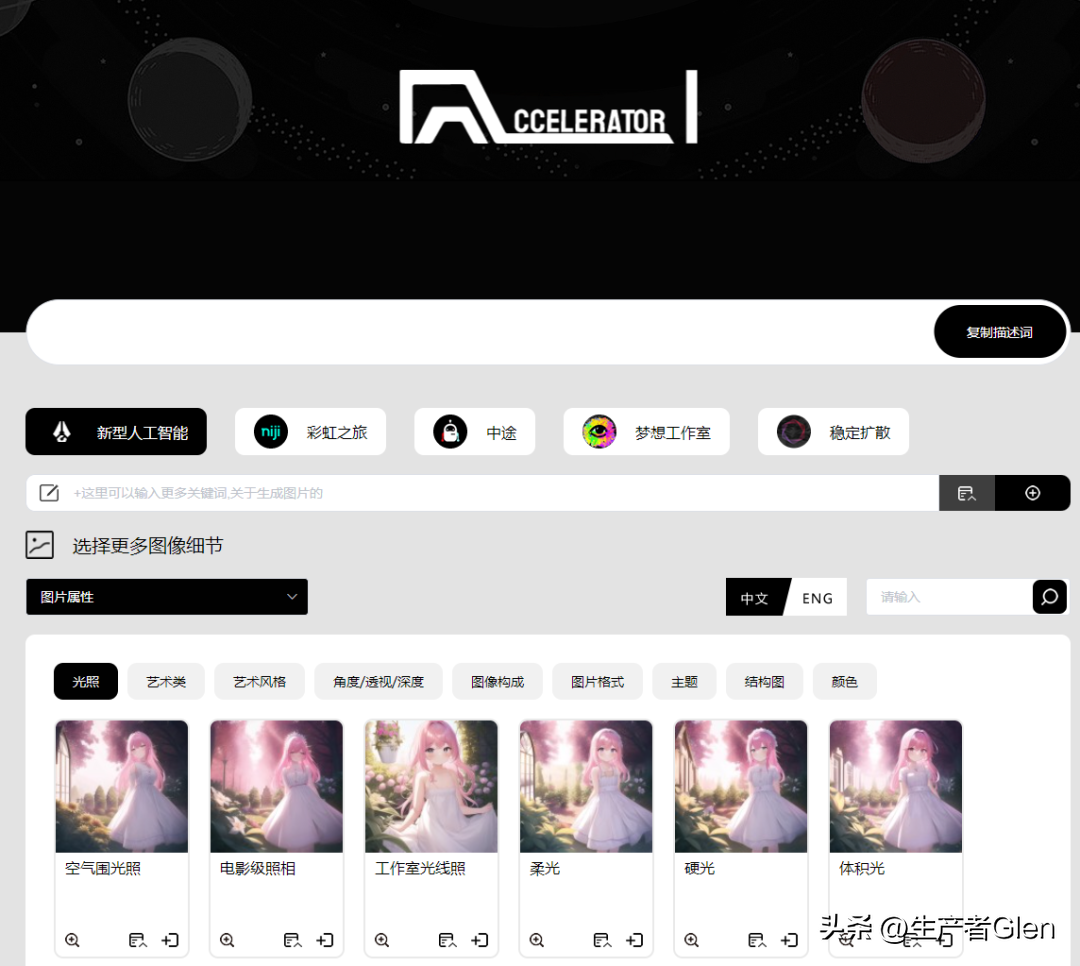
③附赠关键词网站:AI绘画的关键步骤之一就是去找到一些关键词,能描述出来你想要的图片效果,下面整理了一些比较优质的关键词网站。
魔法导论从入门到精通:https://www.ai4hub.com/
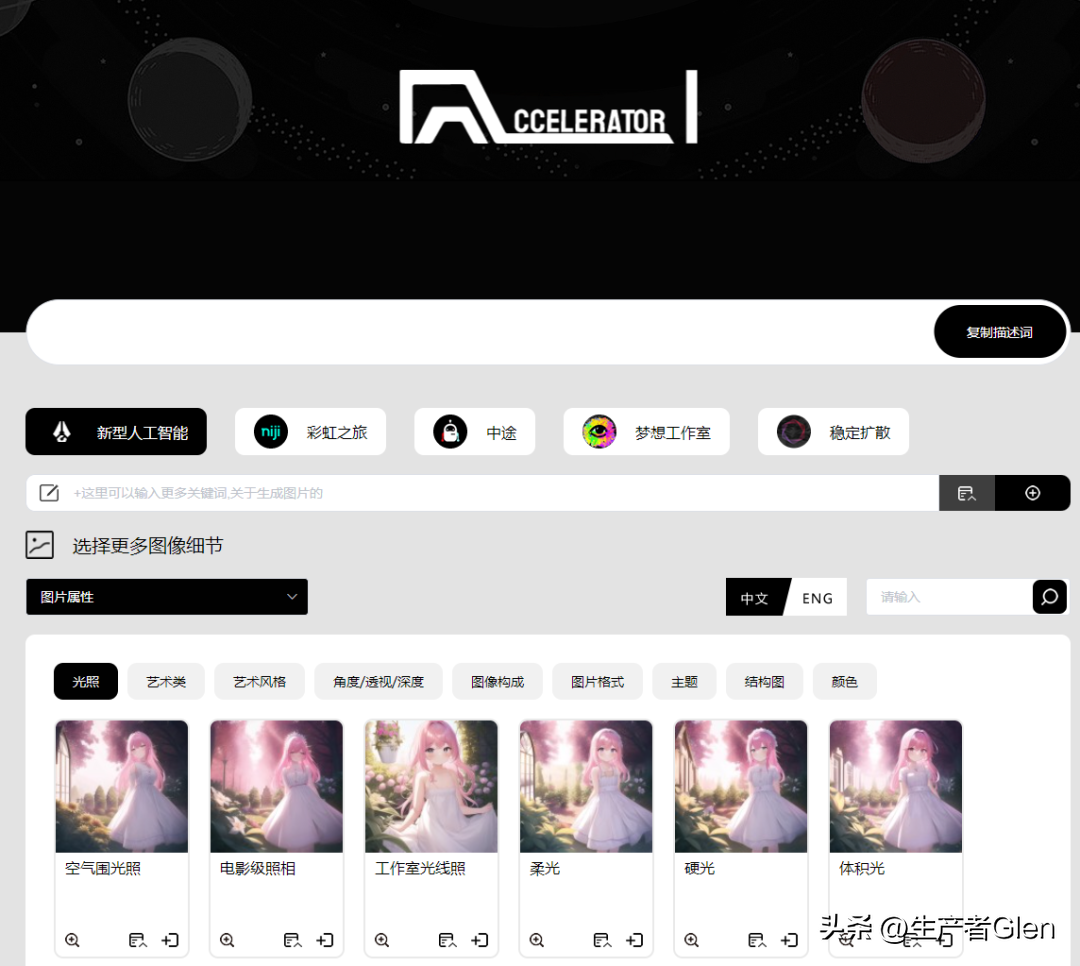
lexica:https://lexica.art/
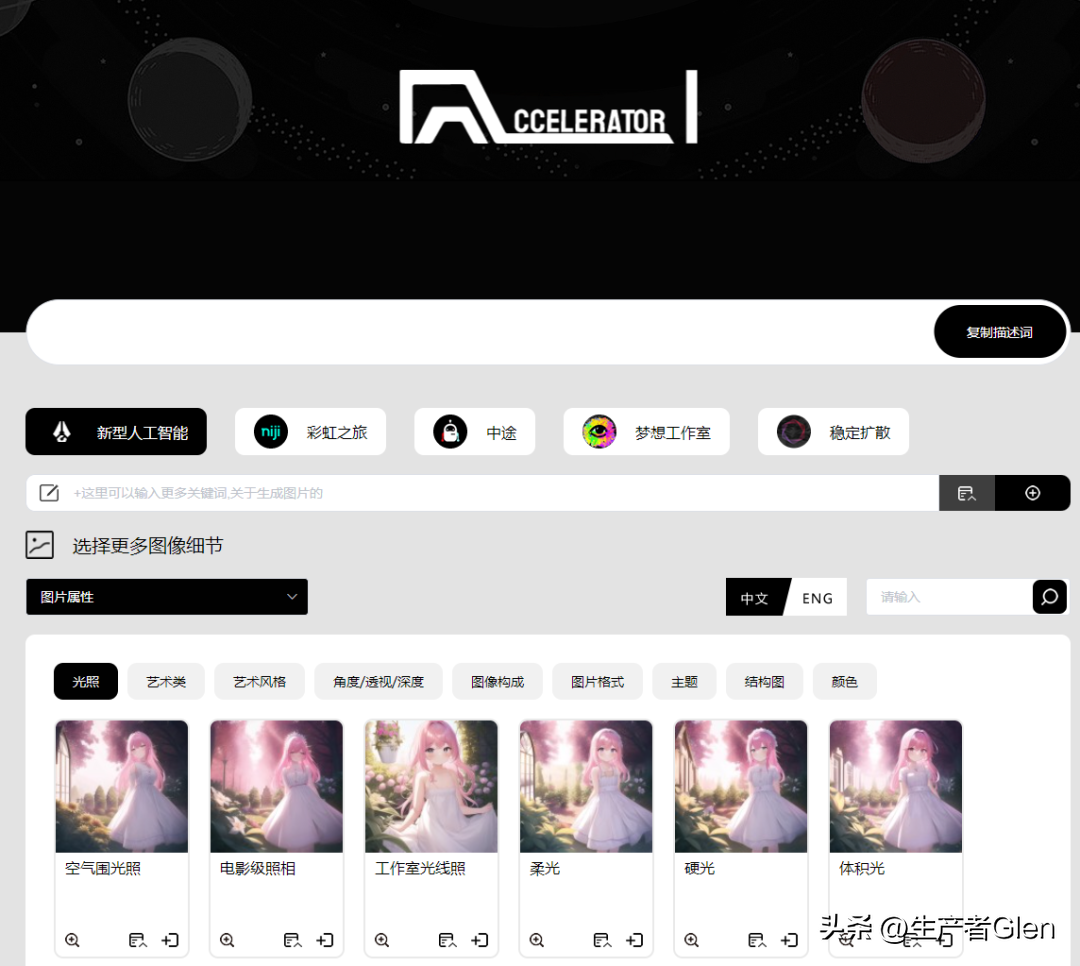
Crowdsourced AI Art:https://arthub.ai/
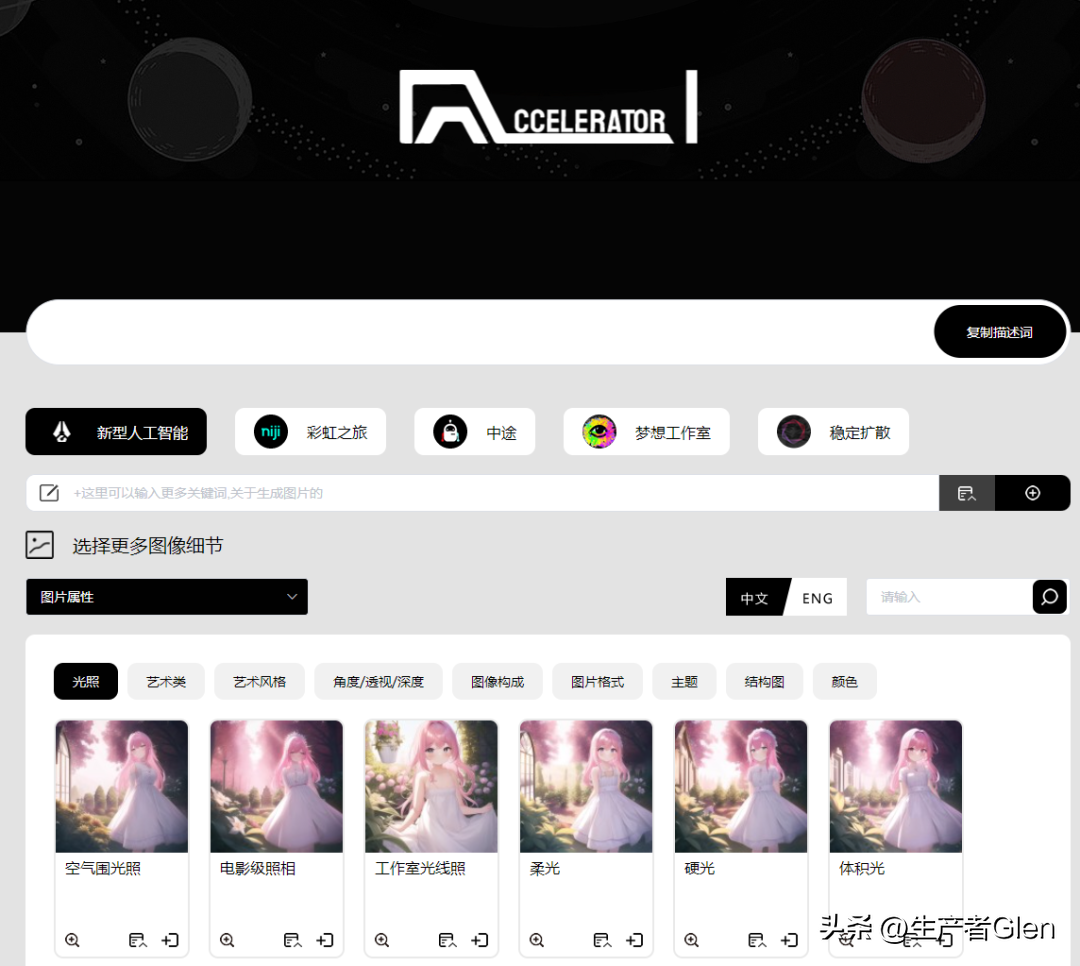
KREA:https://www.krea.ai/
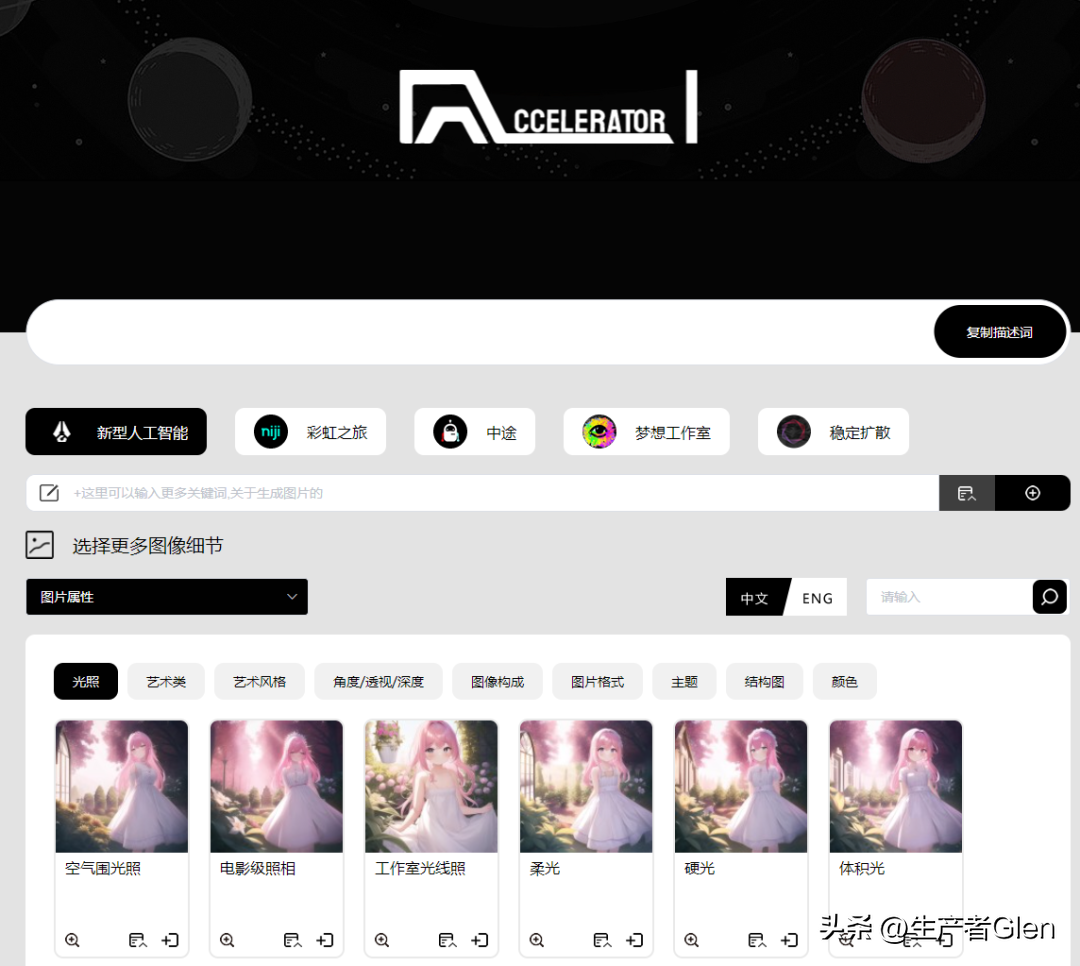
openart:https://openart.ai/
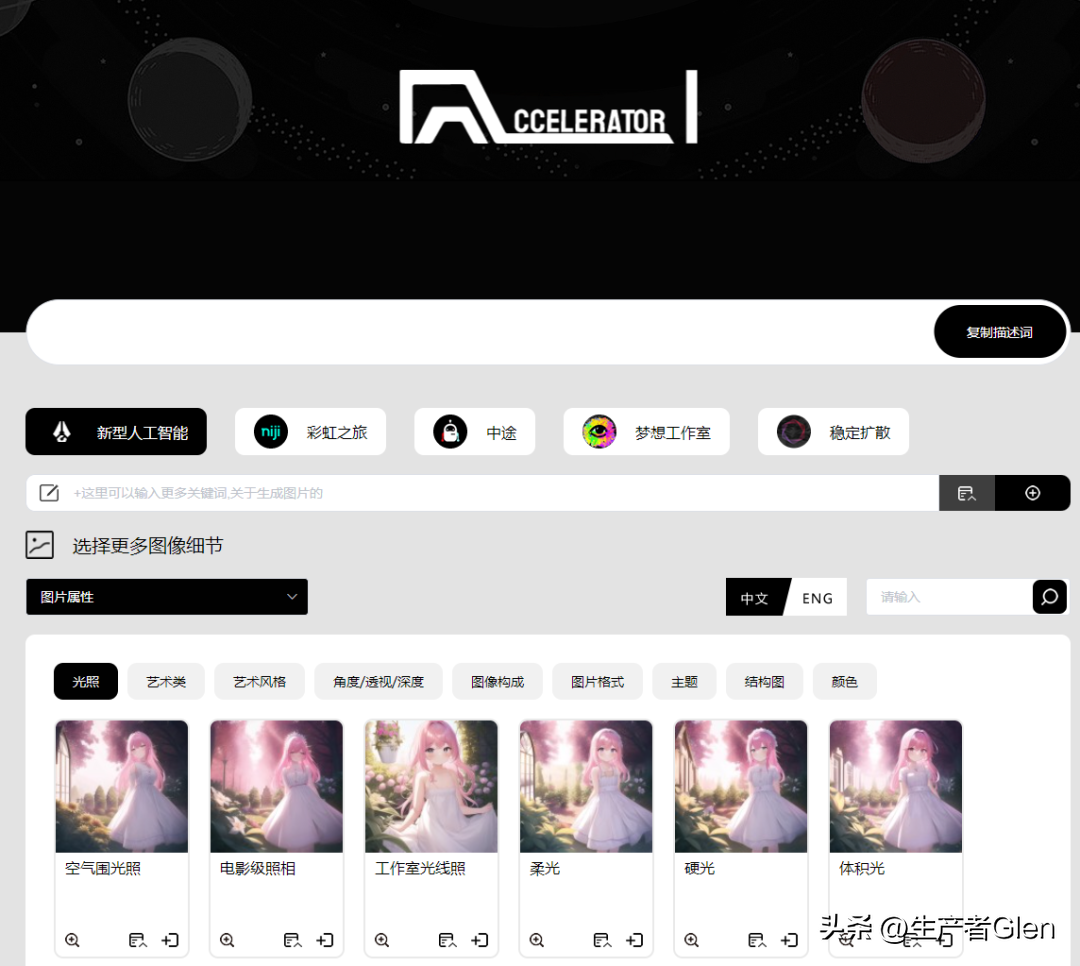
NovelAI tag生成器:https://wolfchen.top/tag/?from=zhihu
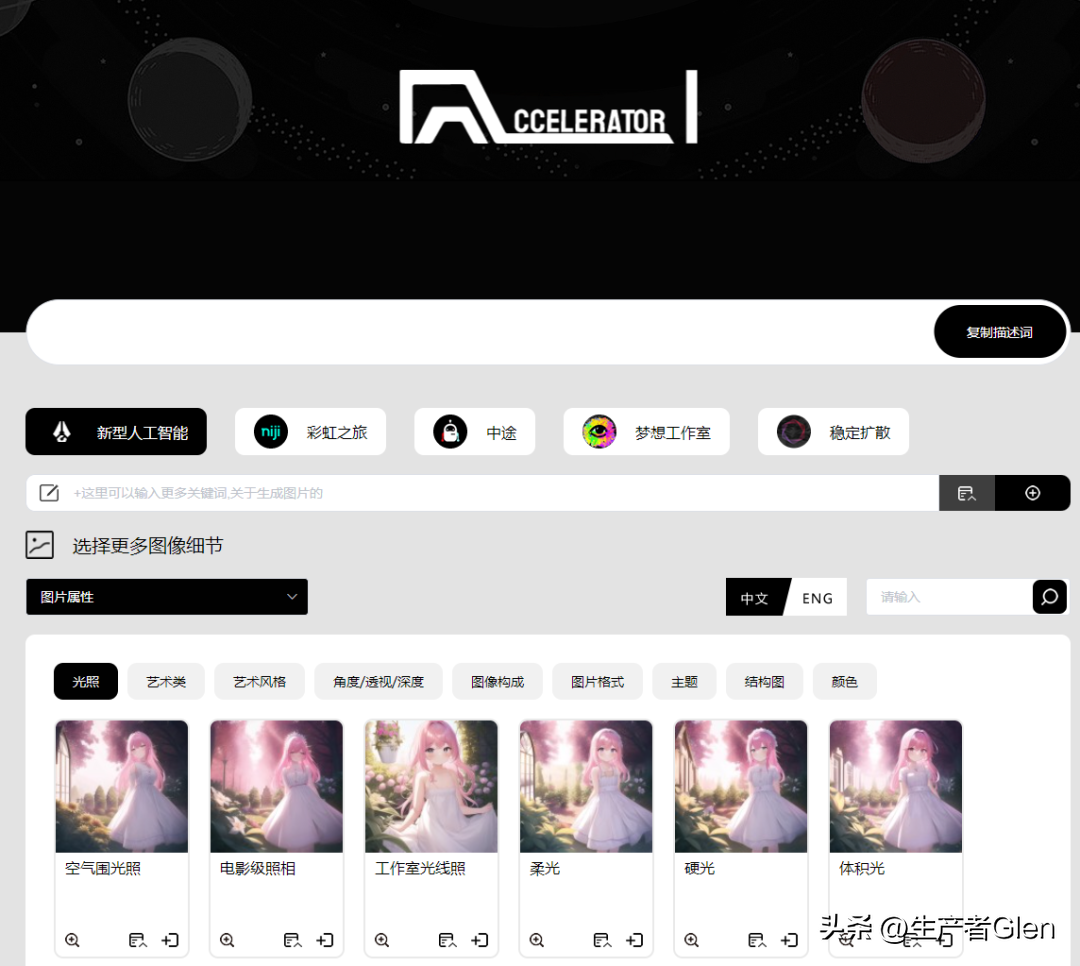
NovelAI魔导书:
https://thereisnospon.github.io/NovelAiTag/
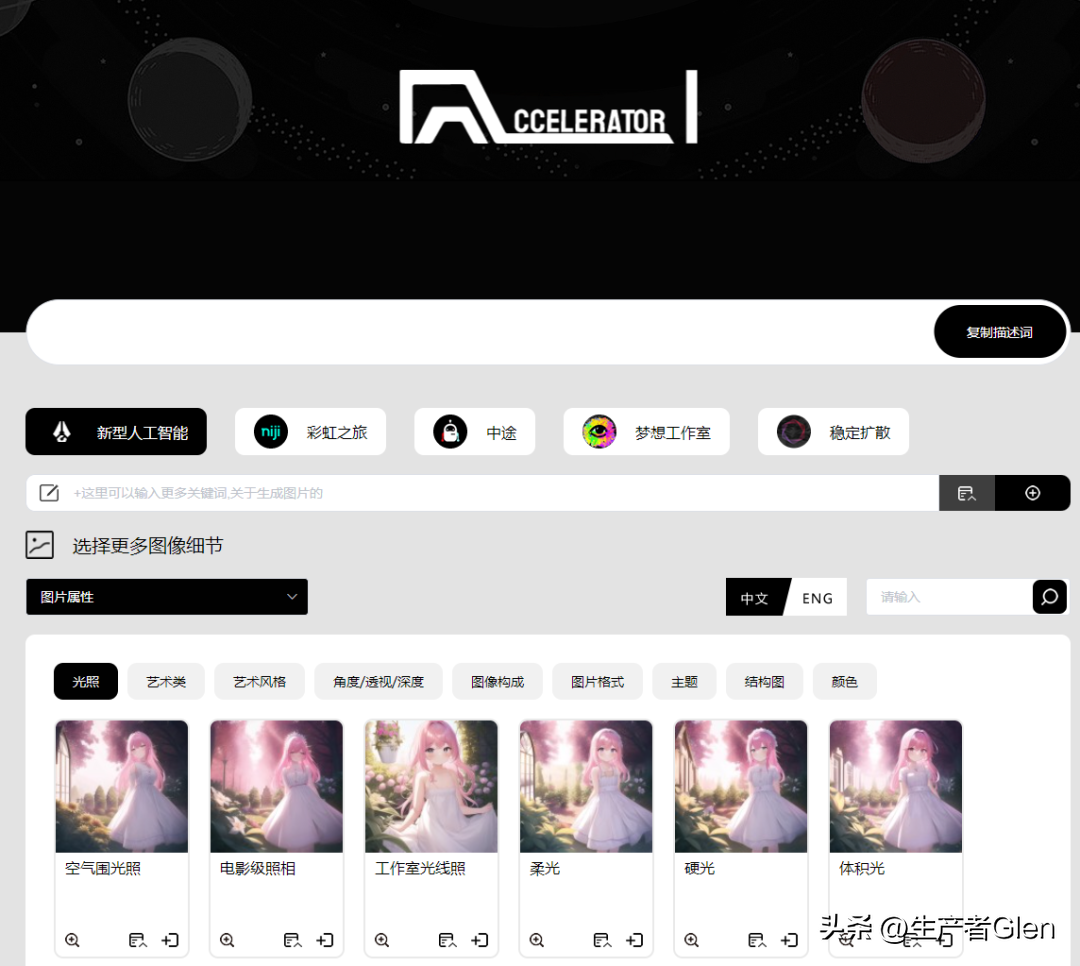
Danbooru 标签超市:https://tags.novelai.dev/
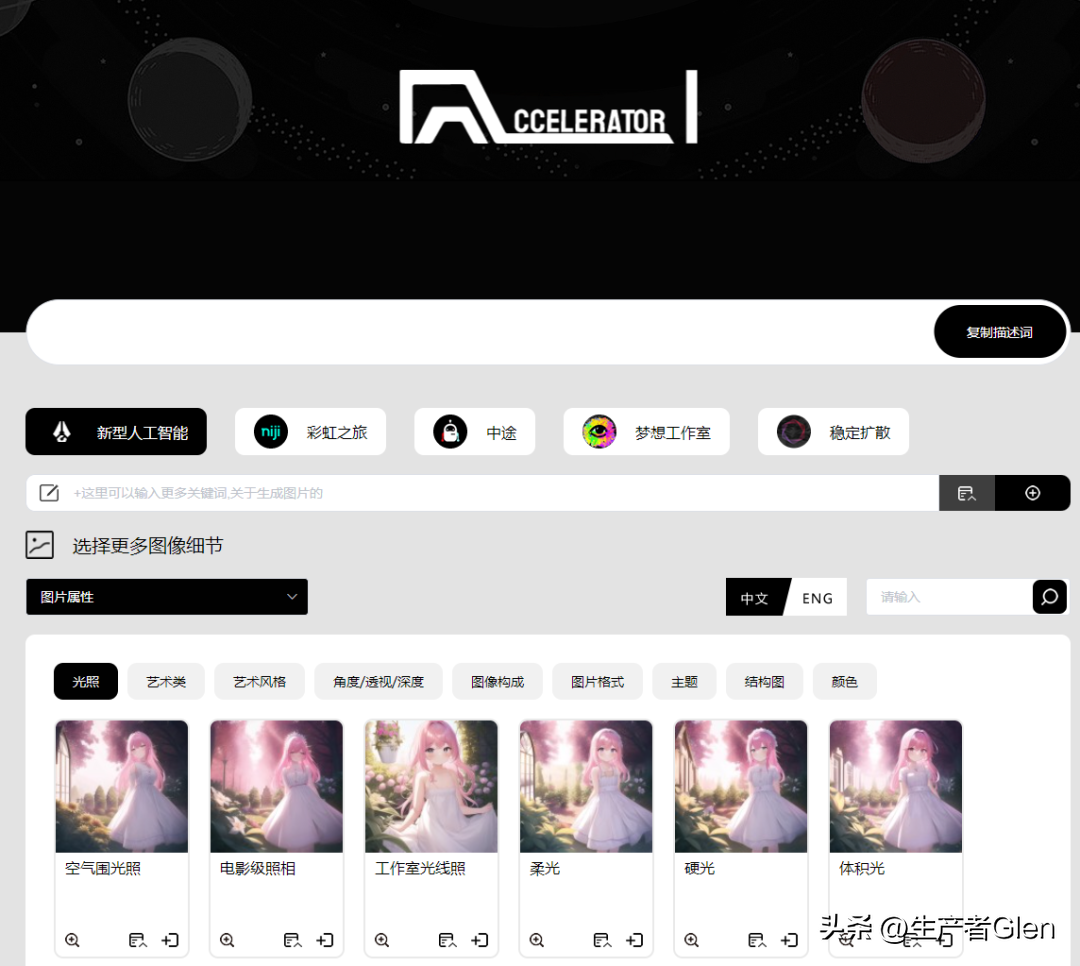
AI词汇加速器:https://ai.dawnmark.cn/
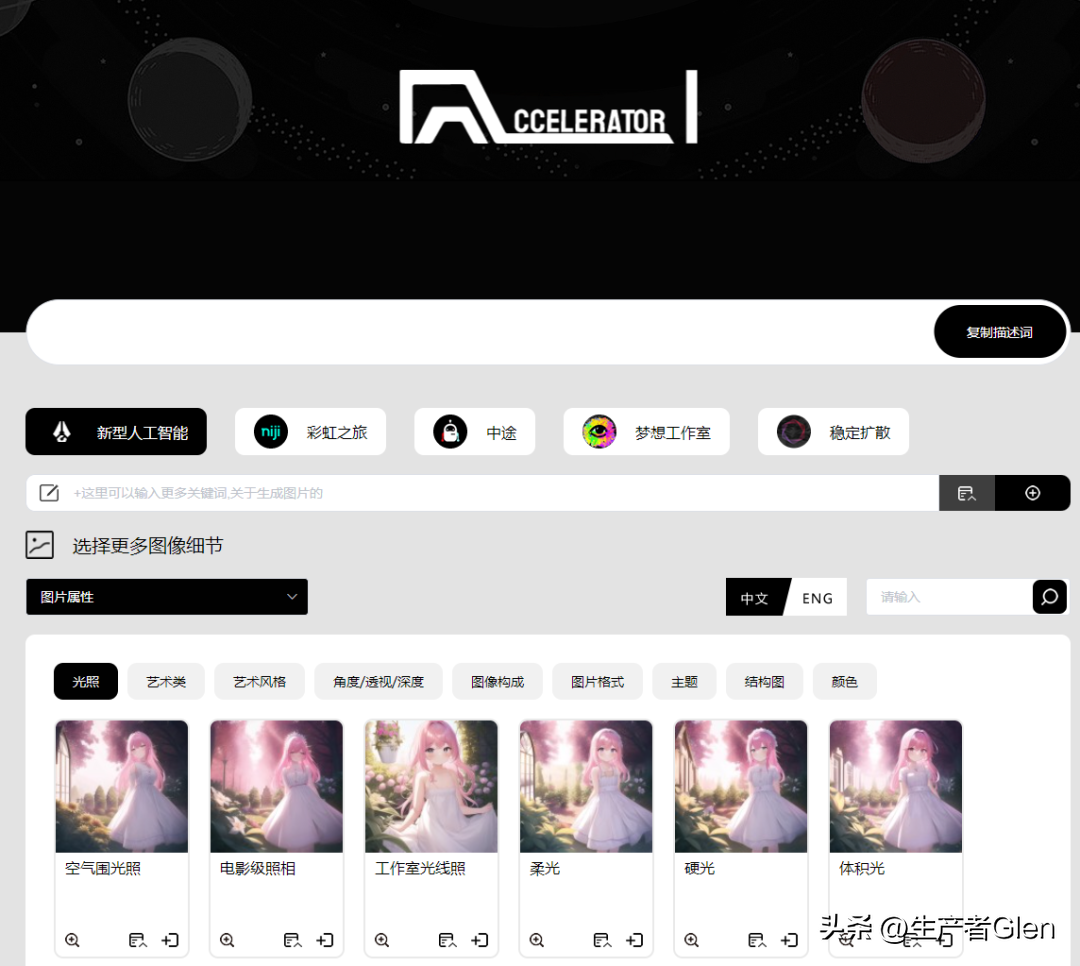
以上就是今天的全部内容了,喜欢的话,请在右下角点一下“在看”~