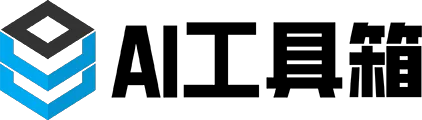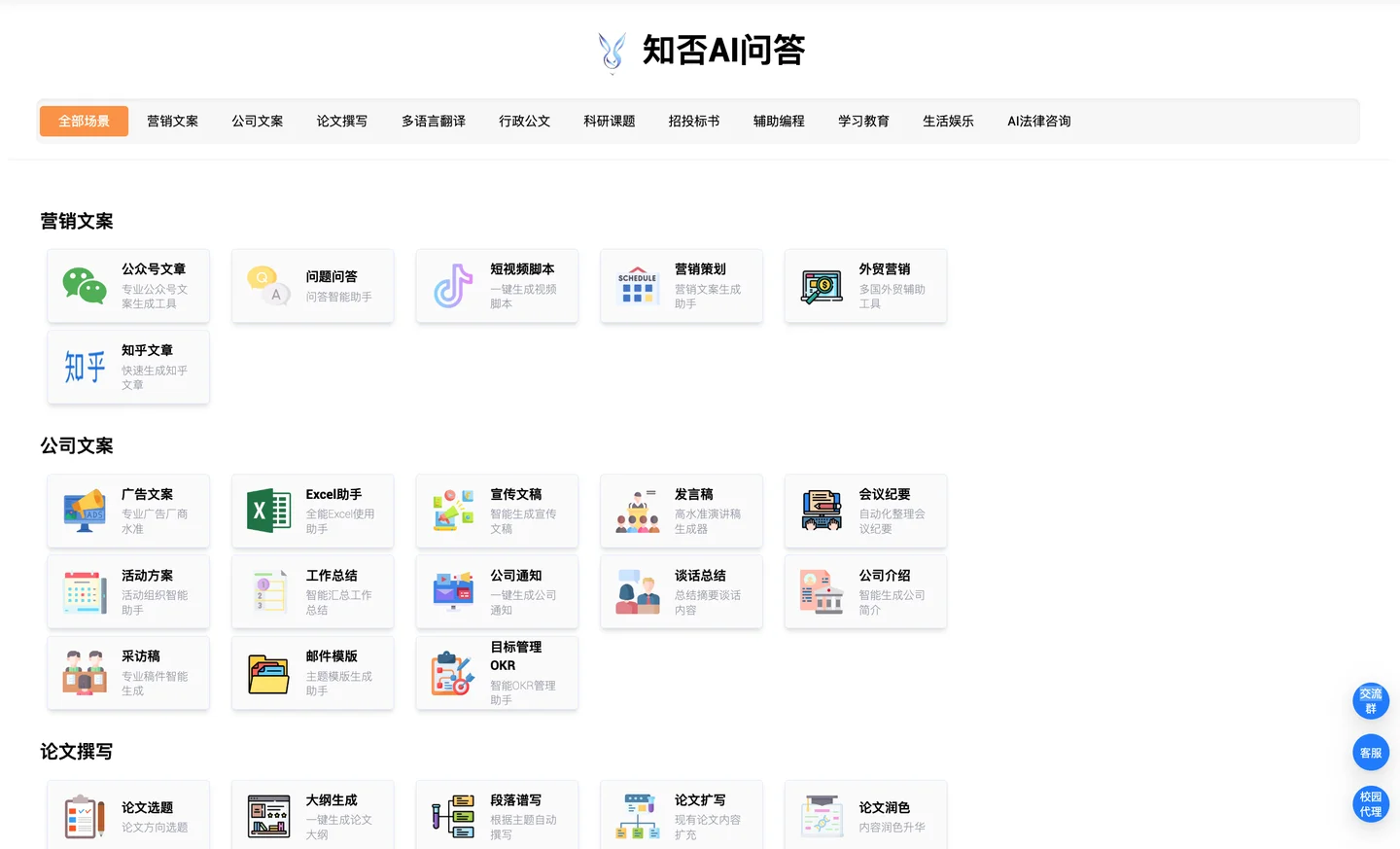v5.1 midjourney版本出现对比 v5.0获得一些值得注意的增强功能~!
- 增强连贯性
- 提高响应文本提示的准确性
- 减少不需要的边框和文本伪像
- 更清晰的图像质量
让我们深入了解最新的更新和改进后的v5.1 midjourney版本垫图所用到的iw参数的对比:
首先我们选张产品图:
选择v5.1 midjourney版本
然后上传后获取图片的链接地址
然后打开命令行:/imagine prompt:
把图片地址拖拽到命令行里面,加上关键词:
An e - commerce website selling cosmetic products with a minimalist design featuring a white background, deep green and forest color scheme, and illustrations of plants and leaves for a relaxed and soothing atmosphere, ui website design , dribbble behance, white and green. Hidden Product,website, ui, ux, 8k,--upbeta
这里需要注意的是图与图的地址之间必须有空格~!
iw 就是你垫图和机器人生图的相似度,参数 iw 在 .5-2 之间,默认为1,也就是你不写这个参数默认为1,越大相似度越高。
然后我们点击刷新按钮,添加参数--iw 2测试效果
--iw 2
https://s.mj.run/ptzN2EEnaqo An e - commerce website selling cosmetic products with a minimalist design featuring a white background, deep green and forest color scheme, and illustrations of plants and leaves for a relaxed and soothing atmosphere, ui website design , dribbble behance, white and green. Hidden Product,website, ui, ux, 8k,--iw 2 --upbeta --style raw
其实在网站页面风格上用垫图来替换生成的案例产品并不理想,垫图主要还是用于人物卡通形象塑造上或者是数字艺术作品,Pixar风格等方面。类似于这类风格:
在网页风格设计上,我个人更习惯于后期在Photoshop上把案例产品换掉!
官方关于iw的说明文档地址:
https://docs.midjourney.com/docs/image-prompts