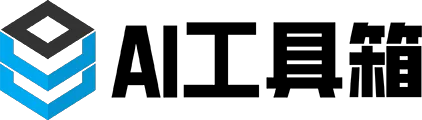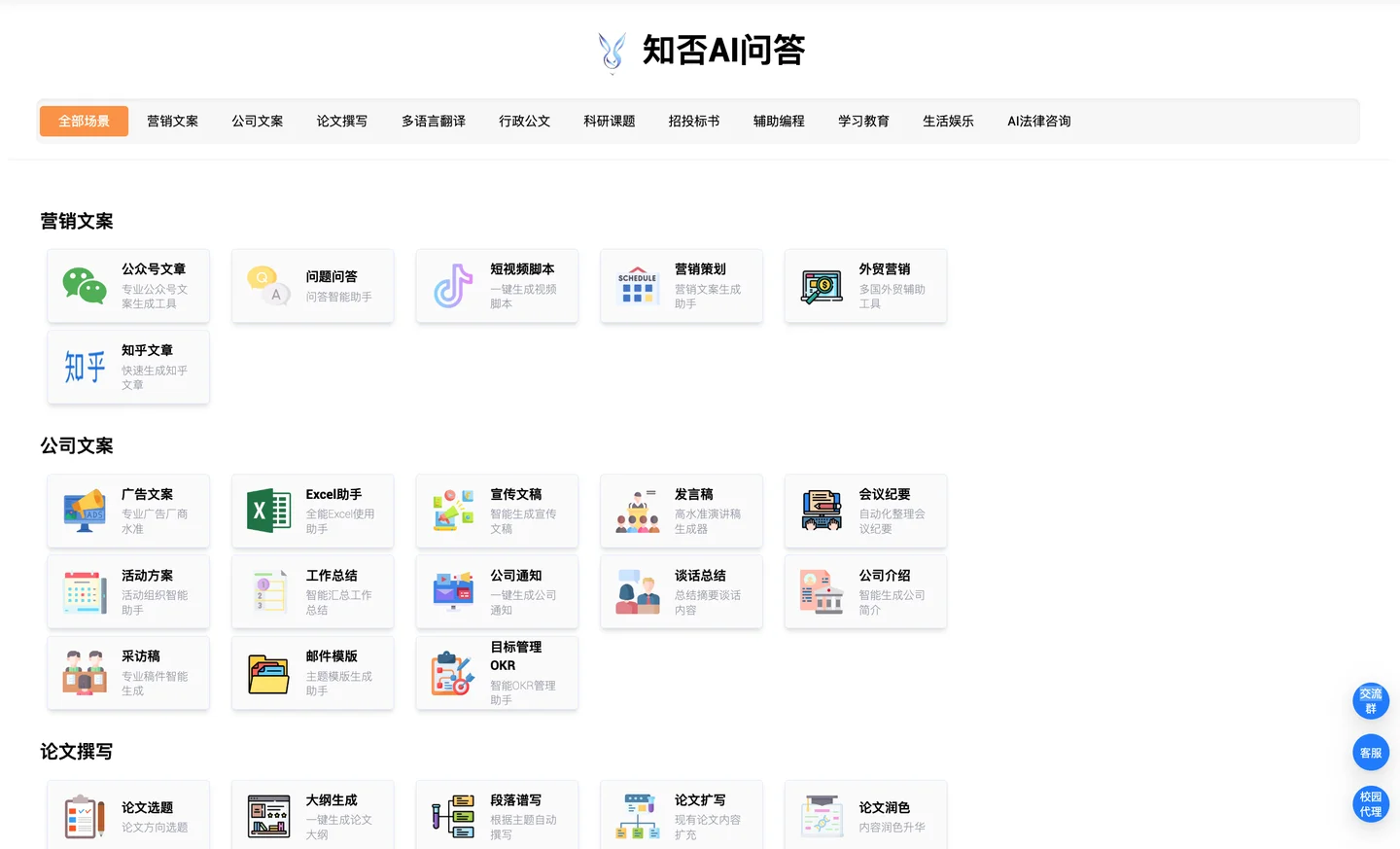声明:部分图片来源Midjourney及网络
距发布已有时日,很多粉丝表示很有用,但有很多人不知如何组合使用,那今天再给大家更新一期,主要是教大家如何用关键词、把控关键词描述,除此之外在文末更新了一大堆关键词给大家使用~
一、Midjourney使用教程
入门使用教程在之前有说,今天这篇再去回顾一下,以免一些新人初次看到这篇文章,好直接进入,如果你会可直接跳过,查看下个模块!
1、输入关键词生成图像
首先在子区对话框中像输入代码一样先打个“/”后选择 /imagine,当然你也可以直接复制那个“/imagine”在输入框输入,然后在 prompt 后面输入关键词

输入的关键词中间用空格隔开或者英文状态下的逗号,按回车发送命令。

比如良心哥简单演示下:
案例1
关键词中文
未来派装甲黑色机器人半机械人网络装甲与未来派突击步枪,在东京的未来派黑色自行车前摆姿势,夜景(翻译成英文再去输入)
关键词翻译
futuristic armored black robot cyborg cyber armor with futuristic assault rifle, posing in front of futuristic black bike on Tokyo, night scene --ar 2:3 --s 1000 --s 750 --v 5 --v 5 --s 250
稍等下就会生成四张类型图片↓


案例2
关键词中文
中转英雄联盟vayne,酷妹,动态贴,维塔工作室雕塑
关键词翻译
vayne from League of Legends,cool game girl,dynamic post,sculpture by Weta Workshop --ar 16:9 --q 2 --niji 5

2、关于图像操作

在图像下方有九个按钮:
U按钮:放大图像,生成所选图像的更大版本并添加更多细节
V按钮:创建变体生成与所选图像风格和构图相似的新图像
刷新按钮:如果你对输出的图像不满意,可以点击“重做”按钮再输出一份
二、万能关键词描述架构(重要)
Midjourney主要是提取关键字生成图像的,所以单词的选择至关重要。其实最主要的就是想清楚你自己想要的图片中包含什么。今天提供给大家一个万能的句式结构,通过换关键词,得到自己想要的图片,比较通用的公式如下:
主体描述+环境场景+艺术风格+媒介材料+摄像机视角+精度定义

举例
一个爱冒险的8岁可爱男孩,他喜欢探索和了解世界,在森林里,皮克斯动画风格,C4D,OC渲染器半身像镜头,黏土雕塑材质,电影照明,高质量,多细节,高清
An adventurous 8 year old cute boy who likes to explore and learn about the world, in the forest, Pixar animation style, C4D, OC renderer bust shot, clay sculpture material, film lighting, high quality, many details, high definition --v 5 --s 250

三、关键词更新
关键词之前已经发了很多了,今天再更新一波关键词,方便大家在AI创作者锦上添花!






四、案例参考
整理一些具有代表性的AI关键词描述,大家可来参考参考!

1、游戏角色
关键词中文
一个有武士赛博朋克激光剑和纹身的漂亮女孩,风格是我不敢相信这有多美,马克西姆,非常诱人的调情,超现实,大胸,罗斯·特兰和托德·麦克法兰的绘画
关键词翻译
A beautiful girl with a samurai cyberpunk laser sword and tattoos, in the style of i can't believe how beautiful this is, Maxim, very tempting flirty, hyperreal, largebust chest, painting by Ross Tran and Todd McFarlane --ar 9:16 --q 2 --upbeta --v 5

2、3D机器人
关键词中文
Slimecore 机器人,乡村沙漠中的金属朋克,铁锈和光面漆,反射,中性密度滤镜,高速同步,创意照明
关键词翻译
Slimecore robot, metal punk in the rural desert, rust and glossy paint patina, reflections, neutral density filter, high speed sync, creative lighting --ar 8:10 --q 2 --v 5 --s 750

3、机甲战神
关键词中文
未来派装甲黑色机器人半机械人网络装甲与未来派突击步枪,在东京的未来派黑色自行车前摆姿势,夜景 --ar 2:3 --s 1000 --s 750 --v 5
关键词翻译
futuristic armored black robot cyborg cyber armor with futuristic assault rifle, posing in front of futuristic black bike on Tokyo, night scene --ar 2:3 --s 1000 --s 750 --v 5

4、模特生成
关键词中文
中国女模特穿着舒适的运动衫,站在白色背景前的全身照。人像照片。使用标准镜头的佳能EOS R5相机从低角度拍摄模特的整个服装并展示她165cm的身高
关键词翻译
Full-body shot ofa Chinese female modelwearing a comfortable sweatshirt,standing in front ofa white backdrop.portrait photo.Shot from a low angleusing Canon EOS R5 camerawith a standard lens tocapture the model's entire outfitand showcase her height of 165cm

5、UI设计生成
关键词中文
制作一个关于绿色和黑色耳机的应用程序,ux,ui,dribbble --stylise 400
关键词翻译
Make an app about green and black headset, ux, ui, dribbble --stylise 400

6、3D设计
关键词中文
半透明方形设计,透明塑料,明亮光影,收藏玩具,浅色,村上隆风格,高细节,纯色干净背景,Cinema 4D,OC渲染,16K高清,高清风格表现力
关键词翻译
Translucent square design, transparent plastic, bright light and shadow, collectible toys, light color, Takashi Murakami style, high detail, solid color clean background, Cinema 4D, OC rendering, 16K HD, high-definition style expressiveness

7、包装设计生成
关键词中文
由 AI 在加利福尼亚设计,台湾制造的产品。--v 4
关键词翻译
Products designed by AI in California, made in Taiwan.--v 4

8、图标设计
关键词中文
在 Android 上部署 Linux 应用程序,Android 图标,Linux 图标,流畅的线条,高科技图标,赛博朋克,简单的图标,Unix 终端,单色,干净的 UI 高对比度,artstation v 5
关键词翻译
Deploy Linux Application on Android, Android icons, Linux icons, smooth line, hi-tech icons, cyberpunk , simple icons, Unix terminal, mono color, clean ui high contrast, artstation v 5





🔗YNSJ导航网站 http://navo.top/vMf2Yr