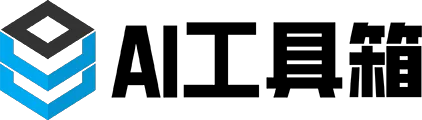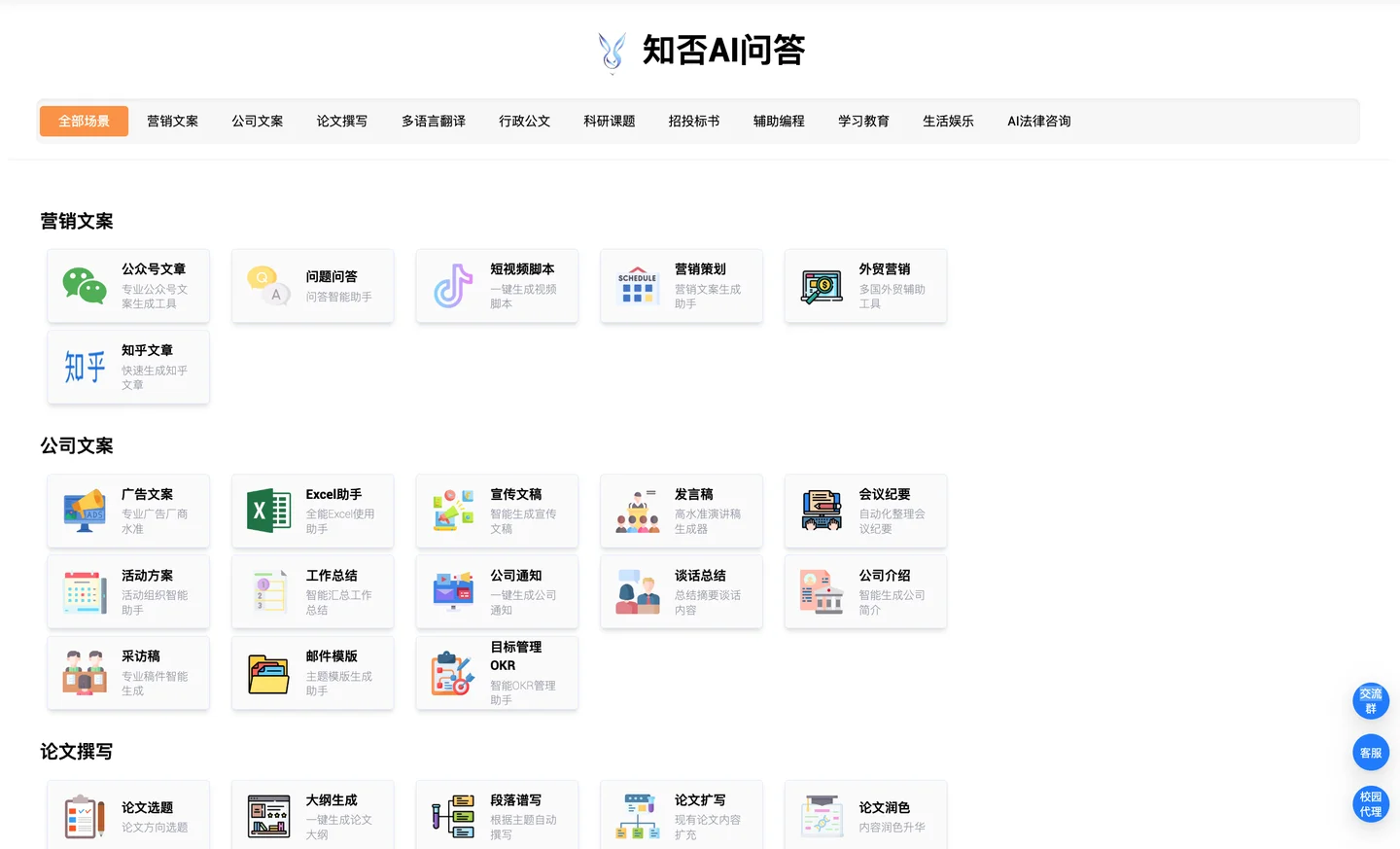AI chatbots like ChatGPT can be used to make summarizing long articles, research papers, and books an easier task. If you're supposed to write a summary for school or work on a body of written text, remember that ChatGPT should be used to help you understand a topic rather than to write your work for you.
If you're a student writing a research paper, someone wanting to know more about a lengthy article, or someone who wants to know more about a complicated subject, you can use ChatGPT to simplify the process.
How ChatGPT can create summaries for you
Materials needed: You will need a device that can connect to the internet, an OpenAI account, as well as a URL to an article, research paper, or the title of a book. The process should take about one to three minutes.
1. Find your article, paper, or book to summarize
If you need ChatGPT to help summarize an article or research paper, find it online and keep it open in a separate tab.
2. Open your web browser and log into OpenAI
Open your web browser of choice and type in chat.openai.com/chat.
Log in or sign up for an account.
3. Type your request
In the chat box, type in TLDR: followed by the link to your article or research paper. TLDR stands for too long, didn't read.
After you type in the prompt, paste the copied URL of your article or research paper, and ChatGPT knows you're requesting the chatbot to give you a summary. Then, press the send button, and the chatbot will provide you with a summary.
Or -- sometimes, it won't.
Using ChatGPT to summarize an article via URL is a hit or miss. Sometimes, the chatbot will provide you with a seemingly accurate and short summary of an article. But other times, it will hallucinate or give you an error message saying it cannot access the internet.
It's recommended that you read the article or research paper in its entirety before asking ChatGPT to summarize it, that way you can decide if the chatbot's response is accurate. The more reliable but more tedious way to get an more accurate summary is by copying and pasting the text of the article or research paper into the prompt.
4. Summarize a book
To summarize a book, type into the prompt: summarize [book title]. Be sure the book was published before 2021.
It's not recommended to use ChatGPT to summarize a book you haven't read to make sure you're not regurgitating false information into a book report or to a person wanting to know about the book. But if it's been a few years since you've read the book and you want a refresh, using ChatGPT to summarize it can be useful.
This is an accurate summary of the URL I put into the prompt. But I still read the article in its entirety to ensure it's accuracy.
FAQ
What are ChatGPT's limitations?
If you're using ChatGPT to summarize an article, book, or piece of research, keep in mind that ChatGPT isn't aware of events that occurred past 2021.
For example, suppose you ask ChatGPT to tell you about Joe Biden's campaign this year to ban TikTok. In that case, the chatbot will tell you, "It is currently unclear what actions, if any, the Biden administration may take regarding TikTok in the future."
If you try to get around this and provide ChatGPT with an article that contains information post-2021, it may hallucinate. Here, I asked the chatbot to summarize an article about a new app I wrote about, and it made up a few details.
Lemon8 is a new app from TikTok's parent company, ByteDance. Although the TikTok trend may exist, that's not what the article is about.
Can ChatGPT summarize a PDF?
如果可以在浏览器中打开PDF文件,可以尝试复制链接并粘贴到ChatGPT中。但是在ChatGPT中使用url可能会让聊天机器人产生幻觉。最好阅读PDF并将聊天机器人用作总结工具,而不是作为教育者。
如果你正在寻找一个人工智能聊天机器人,你可以经常依靠它来给你一个准确的PDF摘要,考虑使用ChatPDF。你每天最多可以总结3个最多120页的pdf文件,每月5美元可以提供升级计划。
ChatGPT可以总结一个电子邮件线程吗?
排序的。如果您想复制和粘贴每一封电子邮件,ChatGPT可以为您总结线程的内容。你可以自己浏览邮件,然后让ChatGPT帮你根据你所知道的对话要点写一篇回复,这样会更有帮助。
编辑'注:我们在关于ChatGPT按URL总结文章的步骤中添加了额外的上下文。