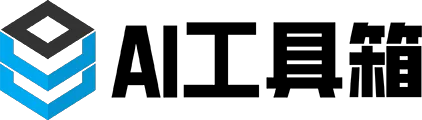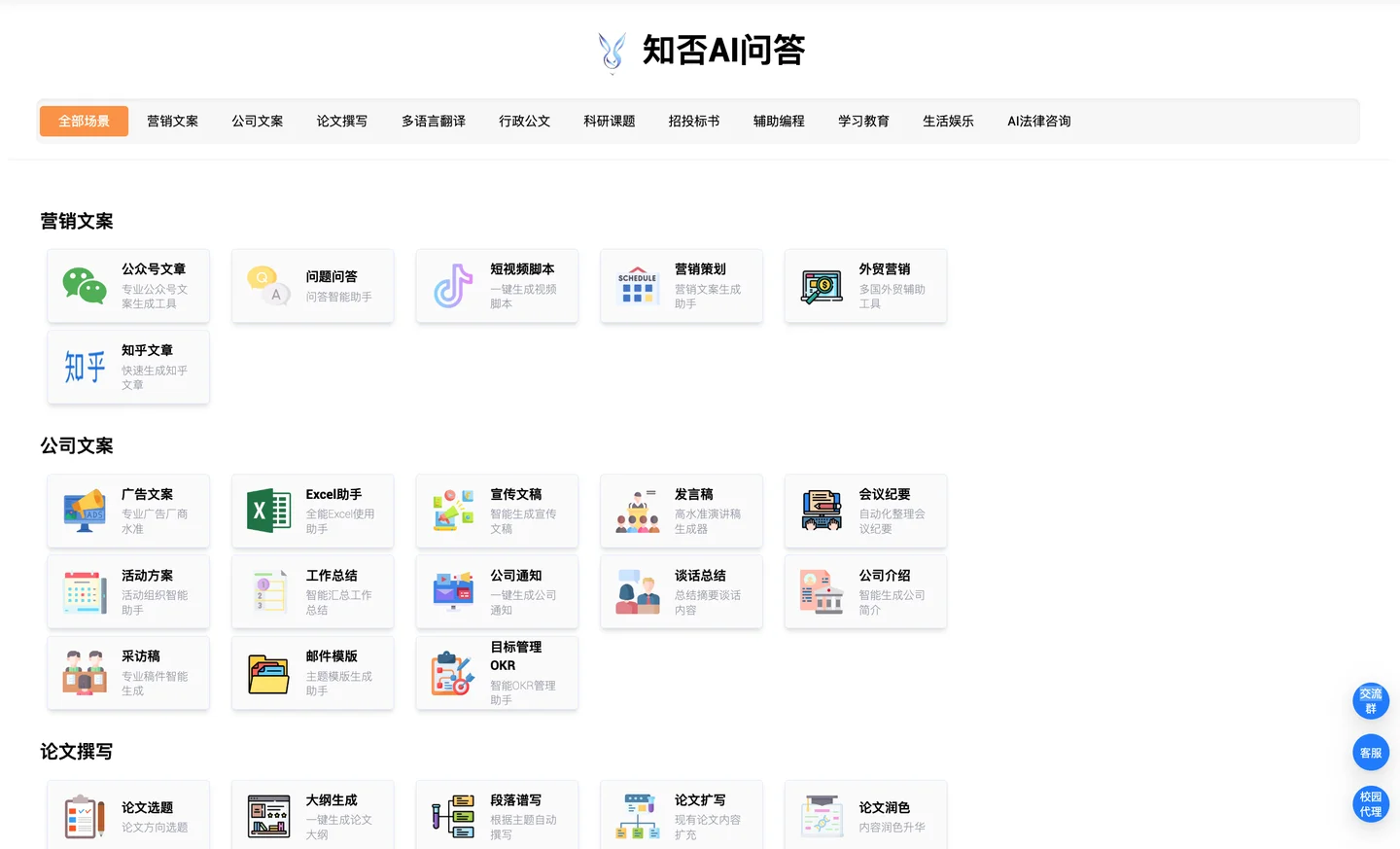最近玩了下Midjourney,还挺有意思。使用其实很简单,能上外网,注册账号。
登录后进入Discord,就是这里要能访问。我用的是前面我推荐的搞个免费AWS云主机做远程访问的方式,操作起来较复杂。
然后输入/imagine 命令,加上prompt提示词就可以生成了。
先看下我做的几个例子:
Cyberpunk cityscape Nighttime ambiance Futuristic vehicles Neon lights High-rise buildings Dystopian atmosphere Hovering drones Smoggy skies Augmented reality billboards Shadowy alleyways.
Character: Female warrior wearing white clothes Pose: Standing with back facing the viewer Environment: Under a red maple tree Weapon: Holding a sword Hair: Flowing in the wind Clothing: Skirt blown by the wind.
a cute Chinese girl with large eye on the street:: --ar 2:1 --niji
可以看到MD生成的质量还是可以的,关键得用好prompt和参数。
先看下常用参数:
--aspect/-ar:以指定宽高比生成图像。
--seed:为图像生成设置种子值。
--sameseed:将相同的种子值应用于所有生成的图片中。
--no(例如-no plants): 从图片中排除特定元素。
--iw: 1-2,设置图片提示/参考的权重.
--stylize <number>: 确定图片风格强度.
--q <number>: 调整图片质量.
--chaos <number>: 控制图片随机性.
--stop: 停止影象产生进程
--v <1到5>: 指定Midourmey的版本
--style: 指定风格
--tile: 这个参数生成可用作重复平铺的图像,以创建无缝图案。
然后就是文字描述了。
看个复杂点的例子:
light drizzle, evening rush hour, vibrant city, bustling human traffic, bus stop, 18-years old beautiful chinese urban lady with graceful figure, large eye,awaiting ride,insane detail, real photography, fujifilm superia, full HD, taken on a canon EOS R5, F1.2, ISO 100,35mm, by Rinko Kawauchi --ar 16:9 --v 5 --s 750
这里设置了很多场景,下雨,等车,中国女孩,光圈,景深等等,然后参数通过 --ar 设置长宽比,--v 用最新的版本5生成。
以图生图
昨天正好和同事吃饭,聊到用MD生成卡通头像,应该蛮多人想要。
今天我就试下这个。
也很简单,还是用/imagine 指令生成,跟上原始图片的url地址(在discord中上传后获取地址),然后再描述。
popmart style, disnet style, pixar style,pastel color, fine luster, 3D render, soft focus, oc, fine luster, blender, IP, best quality ,8k --v 5 --upbeta --iw 1
这个像不像我,哈哈。--iw 是控制原图的相似关系,0-2间,2就太真实,少了卡通的感觉。
Midjourney 对中文支持的还是很一般,我一般是中文描述场景,然后翻译成英文,再加上常用的描述和参数,比如景深,比如特写,长宽比等。
最后推荐一个工具。火花提示词。
它收录了很多图片和对应prompt。
然后在工具里可视化调选项,它来生成相应提示词。
实践才是最好的学习方法。用这些提示词来试试,你也可以成为灵魂画手。