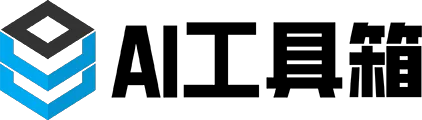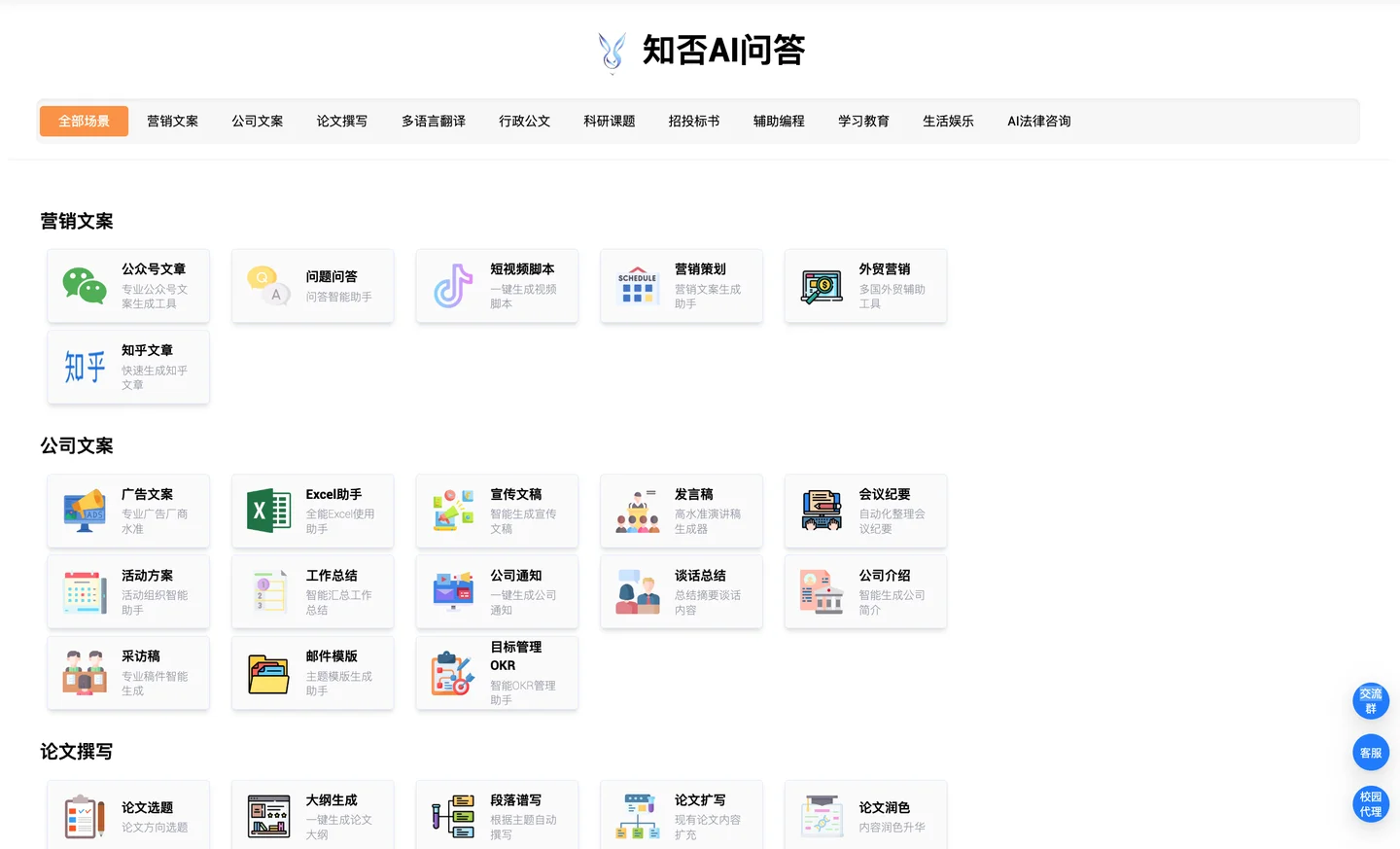前言
今天的分享先讲喂图操作,以及小伙伴通常出现的一些问题,补充了上次粘土风格和一些关键词,以及风格和渲染关键词。
正文
一.喂图
意义:从第一张起,可反复上传优化图片,来达到自己想要的图片。
喂图过程:上传单张或者一组(4到5张,目前没有限制多少张, 但一般来说4张刚刚好,太多会给AI带来困扰)到Midjourney输入框里(这里的上传有两种方法:1.点击输入框前方的加号上传。2.鼠标选择图片或一组拖到软件里),回车,点击上传后的图片,在左下角 “在浏览器打开链接“ 打开后复制浏览器上的链接,返回主界面,在输入框里 “/imagine:粘贴刚才复制的链接+空格+你所描述的关键词+官方命令,就是所谓的喂图。”
演示:加号方法

点击上方“上传文件”,弹出弹窗,选择图片,选择上传。

上传完毕,等待回车。

回车后有个上传状态。

上传了一张演示图片。小伙伴们可多张/一组风格的。

点开上传的图片,左下角“在浏览器中打开”点击。(注意:目前只支持jpg/png格式)

复制上方的地址,回到主页。

在输入框里 /imagine +粘贴刚刚的图片地址+空格+描述关键词+官方命令。

这生成的什么鬼(由于关键词少,这里作为演示)。
以上就是“喂图”的过程,利用“喂图”,可以在生成的图片上继续点开在复制链接来进一步优化。
常见问题:
1. 小白新手找不到输入框频道。
答:找到Midjourney白色图标,点击进去,找代数字结尾的频道,或者在自己社区里添加Midjourney机器人。
官方白色图标频道:

社区频道添加Midjourney机器人。


在这里搜索Midjourney。

选择第一个。

添加到自己服务器,后面点击授权即可。
2. 喂图出错。
答:正确步骤:上传照片回车后,在输入框打“/” 会弹出选择弹窗,选择Midjourney白色图标里/imagine 后面粘贴 图片地址,图片地址后面需要+空格,再次加图片后在+空格,+关键词。
3. 比例为什么调整不出来。
答:官方命令较为严谨,需要注意格式:--ar 16:9
二. 关键词
01.儿童读物
人物描述+children's book illustration+风格/children's book illustration+描述
注意:以上两种格式都可以。
例子:可爱的小女孩在旷阔的山林午夜中奔跑,童话风格
翻译:Sweet little girl running in the middle of the night in the open forest,children's book illustration,Fairy tale style --ar 16:9

例子:小公主坐在一只山羊背上,大草原上,童话风格。
翻译:The little princess sat on the back of a goat on the prairie,children's bookillustration,Fairy tale style 。

02.对称图标
描述词+icon design symmetrical,flat
注意:简洁单一的对称元素。
例子:五花肉的横切面
翻译:A cross section of pork belly ,icon design symmetrical,flat

例子:透明玻璃的3D盾牌
翻译:3D shield with clear glass,icon design symmetrical,flat

03.游戏列表
game sheet of+描述词
注意:这里sheet表示多个的意思,把多个物体展是在一张图像中。
例子:宝箱道具
翻译:Game sheet of ,treasure chest prop

例子:五颜六色的宝石
翻译:Game sheet of ,Colorful gems

04.黑暗中灯光效果
Blacklight+描述物体
注意:是一种风格,偏暗的。
例子:火焰山
翻译:Blacklight,Flaming mountain

例子:七星宝塔震河妖(不知道为什么会想起这个)
翻译:Blacklight,Seven star pagoda shaking river demon

05.图案设计
描述+pattern
注意:没有注意事项
例子:印度风图案
翻译:Indian style, pattern

例子:花朵图案
翻译:flower,pattern

06.装修/建筑设计
Interior Design+描述文字
注意:也有另一种关键词-Architecture.
例子:欧式风格,家具有办公桌,台灯,书架,木板
翻译:Interior Design,European style, home with desk, lamp, bookshelf, wooden board

例子:极简风格,有落地窗,客厅
翻译:Minimalist style, floor-to-ceiling Windows, living room,Architecture

07.独有风格(Explode艺术家)
Explode+物体描述词+by Nychos
注意:这位艺术家画风具有放射性。
例子:木星星球
翻译:Explode Jovian planet by Nychos

例子:毒液
翻译:Explode venom by Nychos

08.字符艺术
描述物体+ASCII art
注意:这种电脑字符艺术形式偏小众,但很惊艳。
例子:海龟
翻译:turtle ASCII art

例子:黑客帝国
翻译:Matrix ASCII art

09.欧普艺术
Op art portrait+描述文字
注意:现代的错觉艺术。
例子:正方体错落有致的台阶
翻译:Op art portrait A rectangular set of steps

例子:一只橘猫
翻译:Op art portrait An orange cat

10. 粘土风格(图标)
Tiny cute isometric(上篇的等距)+(物体)+maxemoji,soft lightingsoft pastel colors+3Dicon+clay+blender 3d+名人画风(或者背景颜色)

















希望对大家有所启发,欢迎大家一起探讨Midjourney Ai ,跟随AI设计发展的趋势,保持学习,不要被趋势淘汰。互相学习,欢迎把文章转发到朋友圈,让我们一起来了解AI,使用AI。
推荐阅读(点击标题跳转)