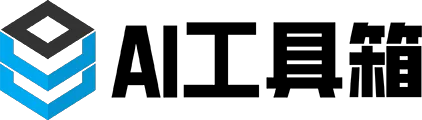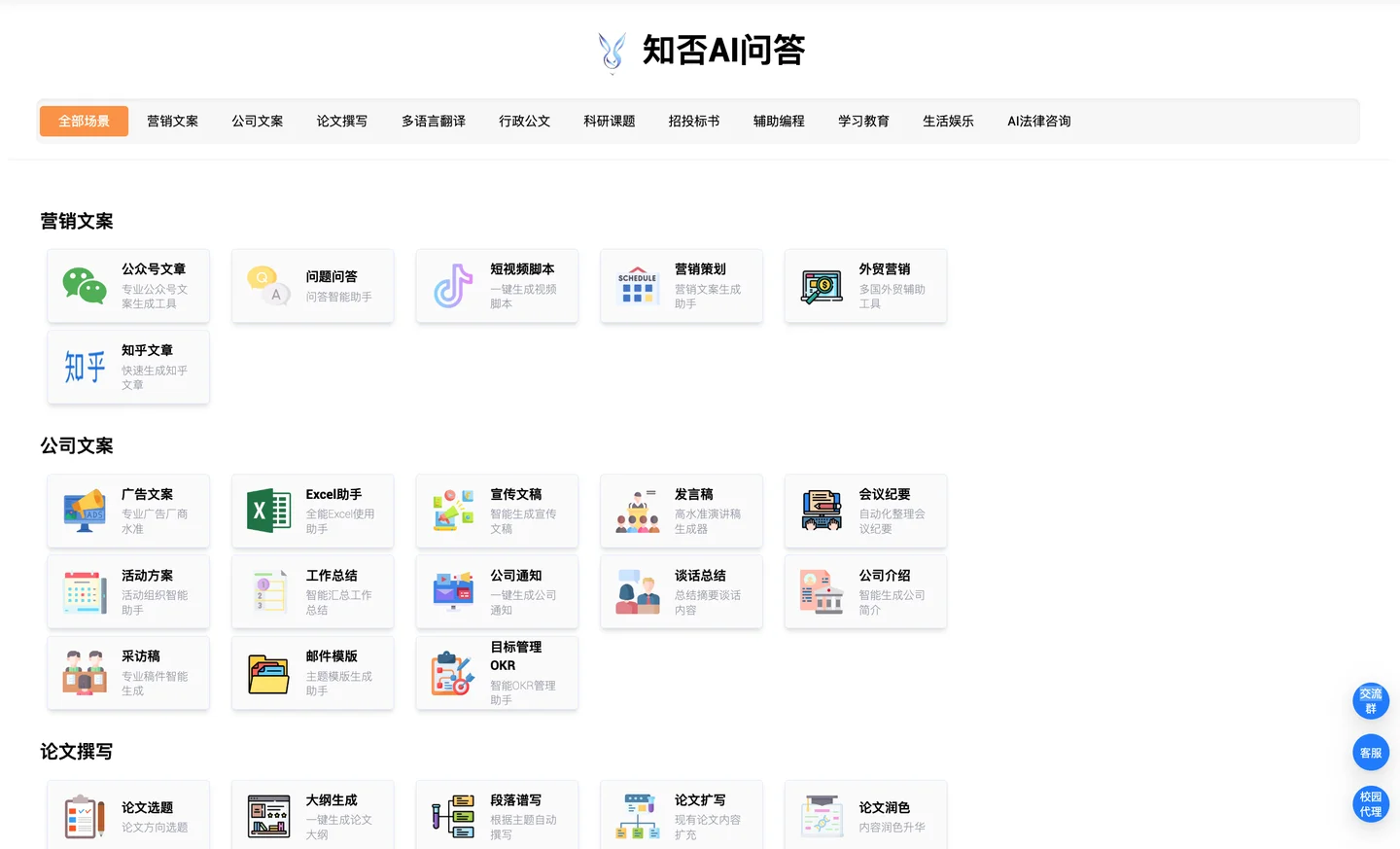您可以在Discord上通过输入命令与 Midjourney 机器人进行交互。命令用于创建图像、更改默认设置、监视用户信息和执行其他任务。
Midjourney 命令可以在任何 Bot 频道中使用,在已允许Midjourney Bot 操作的私人Discord 服务器上,或在与Midjourney Bot 的直接消息中使用。
命令
/ask
得到一个问题的答案。
/blend
混合
轻松混合两张图片。
/daily_theme
每日主题
切换 #daily-theme 频道更新的通知提示
/fast
切换到快速模式。
/help
帮助
展示 Midjourney Bot 的基本信息和提示。
/帮助
shows help for the bot
为机器人提供帮助。
开始?阅读快速入门指南。
https://docs.midjourney.com/
您还可以获得约25张免费试用图像!
Still having trouble? Post your question to a support channel in https://discord.gg/midjourney
仍然有困难吗?请在
https://discord.gg/midjourney的支持频道中发布您的问题。
网站
View all your images and access your account on https://www.midjourney.com/app/
查看您的所有图片并访问您的账户,请访问
https://www.midjourney.com/app/。
基本指令
/imagine Creates an image from text
创建一个由文本生成的图像。
/info Shows information about your profile and plan and usage.
显示有关您的个人资料、计划和使用情况的信息。
/subscribe Get a link to the subscription page
获取订阅页面链接
Full command list and documentation at https://docs.midjourney.com/docs/command-list
完整的命令列表和文档请查阅
https://docs.midjourney.com/docs/command-list
额外选项
Parameters are options added to the end of your prompt that change how the image generates.
参数是添加到您的提示符末尾的选项,可更改图像生成方式。
Read about parameters and advanced prompting at
了解有关参数和高级提示的内容,请阅读:
https://docs.midjourney.com/docs/parameter-list 参数列表
私信
Subscribers can work in their Direct Messages with the bot.
订阅者可以通过直接消息与机器人进行工作。
Click--> @Midjourney Bot to message the bot.
点击--> @Midjourney 机器人发送消息。
Remember to Right-click on the server icon -> Privacy settings -> Allow direct messages
请记住右键单击服务器图标->隐私设置->允许直接消息。
Images generated in DMs are still publicly visible on the website.
私信中生成的图像仍可在网站上公开查看。
其他
- You can cancel or delete a generation by reacting with :x:
您可以通过点 ❌ 来取消或删除一个生成任务。
- You can add an image to favorites by reacting with :star:
- 你可以用 ⭐️ 将图片添加到收藏夹中。
- You can get a image sent to your DMs by reacting with :envelope:
你可以通过使用 表情符号回应来获得一张图像发送到你的DM中。
- You can add image urls to your message to use them as 'image prompts'
您可以添加图像URL到您的信息中,以将它们用作'图像提示'.
https://docs.midjourney.com/docs/image-prompts
/imagine
想象
使用 prompts 生成图像
/info
信息
查看您的账户信息和任何已排队或正在运行的任务。
/stealth
隐身
Pro计划订阅者:切换到隐形模式
/public
公开模式
对于 Pro Plan 订户:切换到公开模式。
/subscribe
订阅
为用户账户页面生成个人链接,付费订阅。
/settings
设置
查看并调整 Midjourney Bot 的设置
Adjust your settings here
在此处调整您的设置。
MJ version1 | 2 | 3 | 4 | Niji Mode
Midjourney 版本 1 | 2 | 3 | 4 | Niji 漫画模式
MJ Test | MJ test photo | half quality | base quality | High quality (2x cost)
MJ 测试模式 | MJ照片测试模式 | 一半质量1 | 基础质量 | 高质量 (2倍成本)
Style low | Style med | style high | Style very high
风格低2 | 中 | 高 | 非常高
Regular upscalse | Light upscale | Beta upscale
常规放大 | 轻微放大 | Beta 版放大3
Public mode | Stealth mode | Remix mode | Fast mode | Relax mode
公开模式 | 隐身模式4 | 混合模式5 | 快速模式 | 轻松模式6
/prefer option
首选项
创建或管理自定义选项。
/prefer option list
首选项列表
查看您当前的定制选项。
/prefer suffix
首选 后缀
请指定每个 Prompt 结尾要添加的后缀。
/show
展示
使用图片作业ID(可在 Midjourney 记录中查看或复制)重新生成 Discord 中的作业。
/relax
放松模式
切换到放松模式。
/remix
重混
切换重混模式。
不推荐使用
/private (replaced with '/stealth')
/pixels
/idea
分类名称(我是模板)
/optionName 简单解释
- 示例: /optionName params
- 结果描述 / 示例: relax mode off
- 预置
- 是否预置:是
- 默认项:开